In the world of the Power Platform, two distinct approaches to decision-making stand out. These are the OOTB (Out-of-the-Box) Yes/No field and the Custom Boolean Yes/No field. Though they seem similar, they work in very different ways.
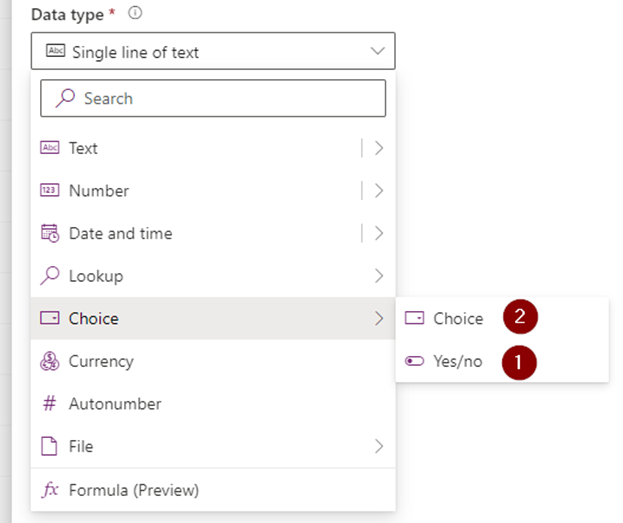
The Kingdom of OOTB Yes/No

In the OOTB Yes/No kingdom, decisions are simple. The default value is always set to ‘No.’ This approach works well in situations where taking no action is the preferred choice unless the user clearly states otherwise.
For example, in the busy marketplace of this kingdom, vendors ask a straightforward question: “Do you wish to receive our promotional scrolls?” The default answer is ‘No,’ which ensures that customers aren’t bombarded with unwanted messages unless they actively opt in. This keeps customer satisfaction high by avoiding unnecessary promotions.
Default Intention (No)
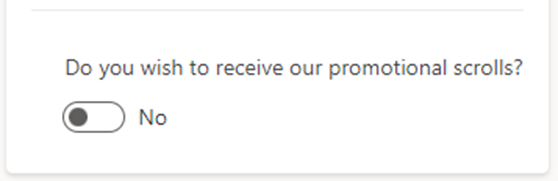
Intentional (Yes)

The Kingdom of Custom Boolean Yes/No

In contrast, the Custom Boolean Yes/No kingdom values conscious decision-making. Fields here remain blank by default, giving users the freedom to decide without any pre-set influence.
Take their healthcare sector, for instance. Healers visiting patients must decide whether a follow-up visit is needed. The field remains blank until the healer consciously chooses ‘Yes’ for a follow-up or ‘No’ for an alternative action. This ensures that every decision is made thoughtfully, reflecting the kingdom’s emphasis on deliberate choices.
Default value (Blank)
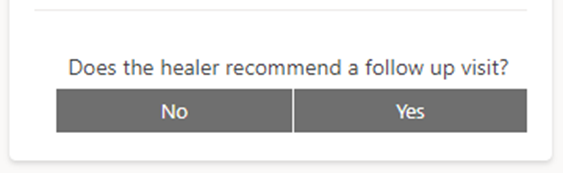
Intentional (No)
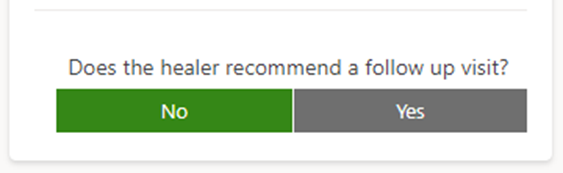
Intentional (Yes)

While both field types may appear similar, their functions differ significantly depending on the context. The OOTB Yes/No field is perfect for scenarios where default inaction (No) is beneficial. It prevents unnecessary actions unless the user takes specific steps. Meanwhile, the Custom Boolean Yes/No field is ideal when a deliberate choice is necessary. It allows users to make informed decisions without any preset default guiding their actions.
The lesson here is that context is crucial in choosing between these field types. If you want to avoid action without clear consent, the OOTB Yes/No field is the right choice. If you need users to think carefully and decide intentionally, the Custom Boolean Yes/No field fits best.
Understanding the differences between the OOTB Yes/No and Custom Boolean Yes/No fields in the Power Platform helps you make better decisions for your business processes. By using the right field type in the right scenario, you can create smoother workflows and better outcomes for everyone involved. By considering the attributes of OOTB Yes/No and Custom Boolean Yes/No fields, users can effectively tailor their business processes to achieve optimal results, ensuring both satisfaction and thoughtful decision-making.




