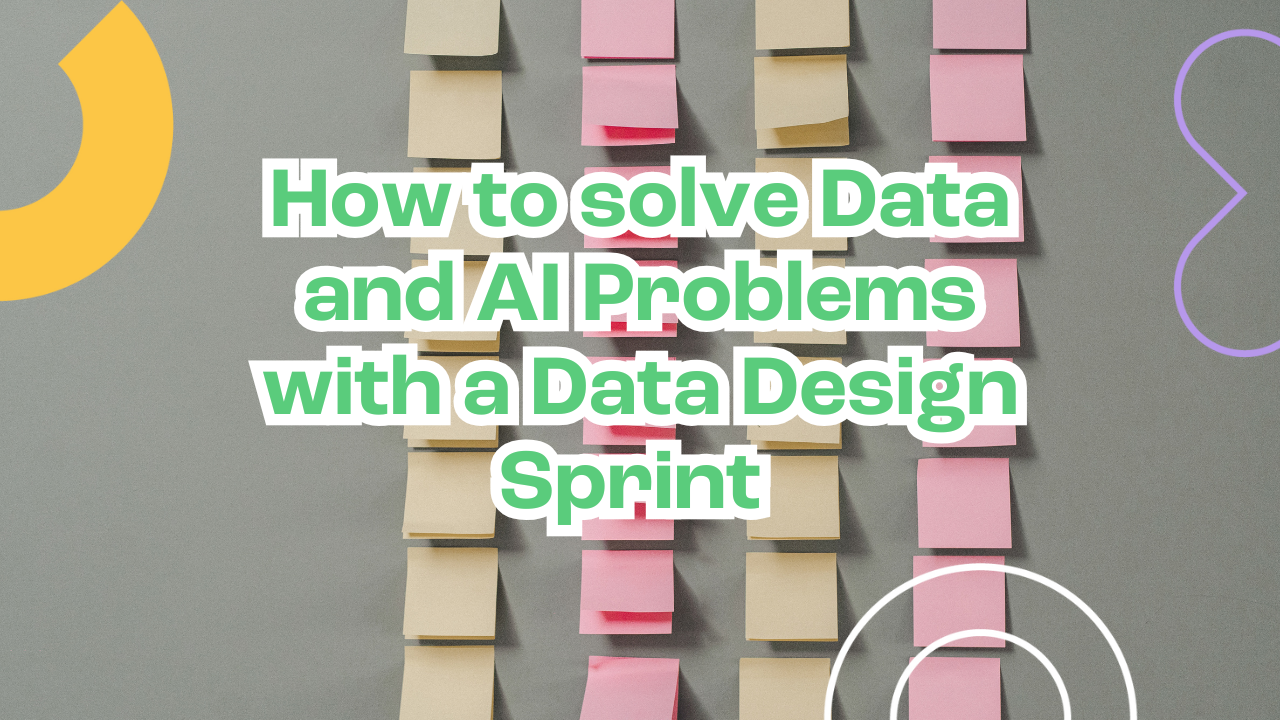By Michael Chu
The holiday season is perfect for engaging your audience with interactive and meaningful campaigns. Using Microsoft Power Platform, you can create an advent calendar experience that not only brings festive cheer but also gathers valuable insights and builds relationships with your customers. Here’s how to architect a reusable calendar solution to support future marketing campaigns throughout the year.
Why a Power Platform holiday calendar?
This solution combines community engagement with actionable data collection, enabling organisations to:
- Offer value to participants through charitable donations, prizes, or exclusive content.
- Capture feedback on pain points and new ideas for improvement.
- Build rapport by rewarding participants and tagging them for referrals.
By leveraging Power Platform’s out-of-the-box (OOTB) features, this solution is cost-effective, scalable, and flexible for year-round reuse.
The architecture
Power Pages: a seamless front-end experience
Power Pages serves as the digital face of your holiday campaign.
- Advent calendar interface: Create a user-friendly page with an interactive calendar where participants can click each day to reveal activities or forms.
- Day-specific entries could include quizzes, feedback forms, or social challenges.
- Add visual branding to reflect the holiday theme.
- Participant forms: Use forms for gathering user information, feedback, or referrals. Each form can be tailored to daily challenges or themes.
Dataverse: the heart of data management
Dataverse (integrated with Dynamics 365) captures and organises all campaign data.
- Feedback and responses: Store participant entries, including pain points, ideas, and referrals.
- Tracking participation: Monitor which days participants engage with more to identify top-performing days and themes.
- Charity and prize management: Log charitable donations tied to participant entries or track prize distribution.
Power Automate: driving engagement and efficiency
Automations ensure the campaign runs smoothly.
- Daily notifications: Send reminder emails or texts with links to the calendar and teasers for upcoming days.
- Form submission workflows: Automatically thank users for submissions, log their data in Dataverse, and notify the team for follow-up.
- Charity acknowledgments: Trigger donation confirmations when a participant completes an activity tied to a charitable contribution.
Optional components for enrichment
- SharePoint: Use SharePoint for storing additional resources, such as downloadable prizes, event guides, or contest rules.
- Power BI: Create dashboards to analyse campaign performance.
- Participation trends,
- Feedback sentiment analysis
- Referral tracking, and ROI on charitable efforts.
Benefits of a reusable framework
Flexibility for other campaigns: The architecture can be easily adapted for other holidays or events (e.g., Valentine’s Day, Earth Day). Replace the advent calendar theme with a countdown or challenge series.
Scalability: As your audience grows, the solution can handle increased participation without significant changes. Integrated insights: Centralised data in Dataverse enables deeper analysis and informs future campaigns.
Kick off your holiday campaign with Power Platform
This advent calendar isn’t just for the holidays – it’s a strategy for year-round engagement. By leveraging Power Platform’s OOTB tools, you can deliver a seamless, meaningful experience for your audience while gathering the data you need to grow. So, grab some holiday cheer and start building a calendar that delights participants and builds lasting relationships.
Read more about Power Platform from Microsoft here.