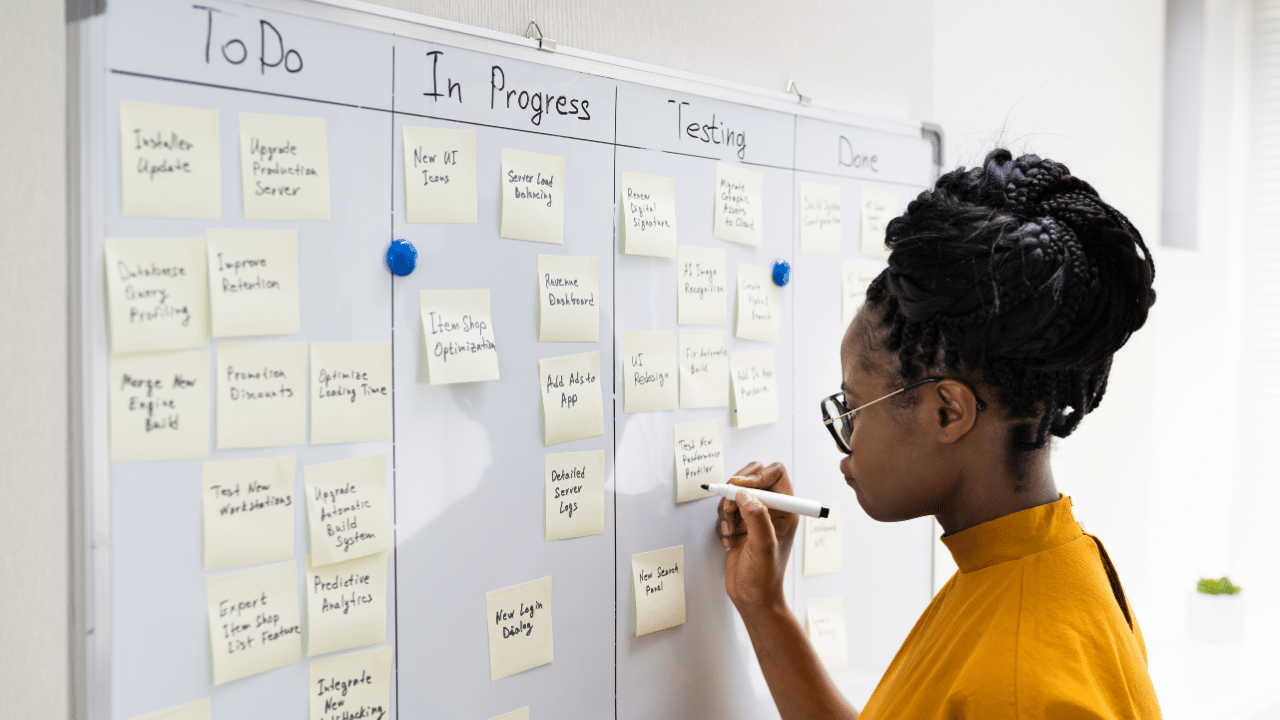Azure DevOps is a flexible and powerful platform which offers a wide range of tools and features for managing software development projects. One of its key components is the Work Items feature, which helps Agile teams plan, track, and manage their work efficiently. Work Items in Azure DevOps are highly customisable, allowing teams to tailor their workflows following Agile methodologies.
Let’s explore the different types of work items available in Azure DevOps for Agile, and how they can be used to streamline the development process.
User Stories
User Stories are at the heart of the Agile development methodology. They represent high-level requirements and are used to capture the needs of end-users described in non-technical language. They describe the “what” and “why” to be created and should avoid specifying how the feature should be implemented. They typically follow a simple template: “As a [user], I want [feature] so that [outcome/benefit].” User Stories can be used to plan sprints, track progress, and set priorities.
Features
Features can be used to group related User Stories together under a common theme. Features often represent a collection of functionalities delivering value to end-users, making it easier to manage large-scale projects. Features are optional and may not be required for all projects.
Epics
Epics are larger work items that often encompass multiple User Stories or Features. They help in grouping related items under a common theme or initiative. Epics are useful for managing long-term objectives and high-level project goals. They provide a big-picture view of the project’s progress and help in prioritizing work at a strategic level. Like Features, Epics are optional and may not be suitable for all projects.
Tasks
Tasks are granular work items that break down User Stories into manageable pieces of work. They represent the “how” of a feature and are used by development teams to define the detailed steps required to complete a User Story. Tasks can be assigned to team members and tracked individually, making it easier to monitor progress at a micro level. It is good practice to ensure tasks do not exceed one day in duration and have a clear owner responsible for delivering the task.
Bugs
Due to the iterative nature of Agile development, it’s common to encounter bugs or issues that need to be addressed. Azure DevOps allows you to create Bug work items to track and manage these defects. Bugs can be linked to User Stories or Tasks, providing context about the work they are related to. Bugs can be added to sprints and assigned to a developer for resolution.
Issues
Issues are like Bugs but can represent a broader range of problems or challenges that need attention rather than a single item for resolution. They can be used for tracking not only software defects but also other types of concerns, such as security vulnerabilities, technical debt, or external dependencies.
Tests
Testing is an integral part of the Agile development process. Azure DevOps allows you to create Test work items to define test cases and scenarios. These Test work items can be linked to User Stories or Tasks, ensuring that testing is integrated into the development workflow. Tests can be assigned to one or more test plans and these can be executed and tracked in DevOps, and bugs raised directly from the cases. We will cover Tests further in a future blog post.
Custom Work Item Types
Azure DevOps is highly customizable, and teams can create custom work item types to fit their specific needs. This flexibility allows teams to adapt the platform to their custom Agile processes and methodologies.
Azure DevOps offers a wide range of work item types that empower Agile teams to plan, track, and manage their work effectively. By using User Stories, Epics, Tasks, Bugs, Features, Issues, Tests, and custom work item types, teams can streamline their development processes and ensure that they align with Agile principles. Whether you’re practicing Scrum, Kanban, or any other Agile framework, Azure DevOps provides the tools to help you succeed in your Agile journey.